A little glimpse for you:
We are still working on the fisherman and need to staple the panels to the frames, but they are very nice. And, of course, the photo does not do justice to the true colors.
LINKY!
I was able to look at Bea's blog before dinner and found she has an EQ Tuesday Tutorial working with AccuQuilt Go! dies (hexagon and equilateral triangle). I saw she had a linky and thought I should try to make a quilt in EQ following her lesson and link with her.
So here is what I came up with:
While it is somewhat small and only two colors, I did learn something new. Since I have not used the One Patch Layout before, I learned that when selecting the Open Patch Quilt from the drop down menu, the quilt defaults to the Hexagons. The choice of patch style is chosen in the box that appears after clicking the Layout Tab at the bottom of the screen. Oh, how easy that was, once I figured it out!
Thank you, Bea, for the link and thus the learning I just did!
EQ Photo Fun Blog Hop Coming SOON!
It starts April 14, ends April 16, and my post day is April 15. I have a tutorial you won't want to miss. Looking forward to your visit.
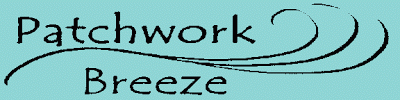



The panels are fabulous. I can't tell...are the background trees printed fabric or applique?
ReplyDeleteHow fun that you used the tutorial :) I still always learn something new in EQ!
ReplyDelete