Today is my scheduled day to post an EQ7 drawing tutorial for the Autumn Applique Animal Blog Hop. First, I want to thank Bea of beaquilter.com for inviting me to once again participate in one of her blog hops. They are always fun.
And a big thank you to Electric Quilt for sponsoring this blog hop. They have a Great Giveaway for one lucky blog hopper. You will find the details after the tutorial.
I will show you how I designed this cute green apple.
I must tell you that I save each step of my drawing in the Sketchbook as I go. It insures that if my computer has a hiccup I don't lose any work. PLUS, I can get back to something I liked (or didn't) and move the design in a different direction.
Open EQ7, click on Block>New Block> Easy Draw + Patch
Draw at the top of the worktable. Click the appliqué tab at the bottom of the screen.
I want to draw a heart using the Drawing Toolbar. My toolbar
shows a circle. If I click on the tiny triangle in the top corner of the Oval
Tool button, a pop out menu shows and I click on the Heart shape.
I draw a heart and will make it a bit wider and change
the shape a bit to look like an apple.
To make changes, I select the Pick tool button--the arrow at the top of the Drawing Toolbar.
I want to turn the heart just slightly to the left. This Angle of Rotation box allows me to enter a number. An arrow shows that the angle of rotation turns clockwise. Since I want the apple to rotate to the left, I use a larger number. Play around with this tool and see what happens.
To change the point of the heart shape, I select the Shape tool button (circled in red). Then click on the point of the heart. A square, black node appears. There are two blue lines coming out from this node.
I work with one side at a time. I click and hold onto one of the little, square, open boxes at the end of one blue line and move it down to the bottom of the worktable. I repeat for the other blue line. The shape of the heart changes and looks more like an apple.
I add a stem by selecting the Line Tool (green arrow) and connecting the ends of the lines. Since I drew the stem after the apple, the EQ automatically places the stem in front of the apple. I want to position it behind the apple, so I select the stem and then click on the send to back button (red arrow).
Leaves are next (looks a bit like hair to me). I use the Oval tool again; but it is a heart and I want leaf shapes. So I click the tiny black triangle again and select a leaf shape. I draw one.
To make the other leaf, I click Edit on the top taskbar and select Copy. Then I select Edit again and click on Paste. (You could, instead, use CTRL + C to copy, then CTRL + V for paste.)
I have a second leaf, but it is facing in the wrong direction. While that pasted leaf is selected, I right click on it and a box appears. I want to click on Symmetry...
When I do, this little symmetry box appears.
I click on Flip H (Horizontal) and the leaf is facing the other way. I move it to the position I want, on the other side of the stem.
There is another way to Flip. Use the button shown at the top (green circle).
Now it needs the eyes. I draw a circle. By holding the CTRL key while I draw it, a perfectly formed circle is made. (I release the CTRL key before I release the mouse.) I draw a smaller circle inside that circle. I select both circles by holding the shift key as I click first on the small circle and then click on the large circle. I copy and paste, so I have two eyes.
I can flip the eyes horizontally or vertically if I want to get sillier looks, or whatever.
I finally want a smile before I color this apple.
I use the Bezier Curve tool (green arrow above). I draw one arc for the bottom of the smile. Stop while holding the mouse button (like putting the needle down and pivoting with the sewing machine) and then draw another curve off that end point to the point where the first arc began.
And finally I select the Color tab at the bottom of the Worktable and color the applique.
I hope this tutorial was helpful.
Leave a comment on my blog. It counts as an entry into the BIG Giveaway from EQ. Visit the other blogs listed below and your is another entry. This giveaway is now closed.
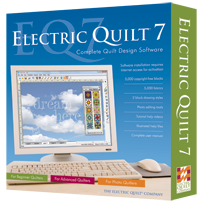 From the combined comments of all the blogs, ONE lucky person will be chosen on November 1. The winner will be picked by random.org
From the combined comments of all the blogs, ONE lucky person will be chosen on November 1. The winner will be picked by random.org
But That Is Not All!
I have my own special giveaway for ONE lucky person! In keeping with the Autumn theme: this lovely bundle of fat quarters.
I will mail this fat quarter bundle within the U.S. If someone outside the U.S. wins, I have a collection of PDF patterns I have designed to email to you.
To Enter My Giveaway:
Your comment on my blog will count as one of the entries for the EQ7 program giveaway. PLUS, I will count it as an entry for my giveaway.
Earn a second entry for my giveaway by returning here on October 25 and leaving a comment telling me which of my applique designs you could possibly use in a project. I will announce my giveaway winner on October 28.
Earn a second entry for my giveaway by returning here on October 25 and leaving a comment telling me which of my applique designs you could possibly use in a project. I will announce my giveaway winner on October 28.
I must have a way to contact you. If you are a no-reply blogger, or do not have a blog, you must leave your email address in the comment. If I can't contact you, I will not be able to include you in the drawing. I do not accept anonymous comments. They go into my spam file! I will leave this contest open until 11:59 EST on October 25, 2013.
Please return tomorrow to see the final applique I designed and to find out what other projects I have to share with you.
Please return tomorrow to see the final applique I designed and to find out what other projects I have to share with you.
Here is the schedule of bloggers:
October 21st
October 22nd
October 23rd
October 24th
October 25th


















53 comments:
Thanks for the EQ tutorial & the chance to win. Love the apple.
A cute apple! EQ7 looks fantastic.
adorable apple, who knew it would come from a heart shape, very cute
Cute apple. I have been wanting to design a heart quilt, this program would help a lot. Thanks.
That is a very cute apple. I love how you make it look so easy.
What a cute little apple and a great tutorial that really shows how easy Electric Quilt 7 is to use. Thanks for sharing!
Cutie little apple! If I would be lucky enough to win the EQ, I'll have lots of tutorials to get me started! Thanks so much!
What an adorable little apple, you make this look so easy!!
Awwww.... that apple is simply adorable! And I have really learned a lot from all of you about how to use the software to make applique - much easier than I thought it would be :*) Thanks for sharing!!!
That is adorable - so happy and fresh looking.
Very nice little apple. Seems like an interesting software, and each of you just makes it look like something I could learn. Thanks for the giveaway as well!
I've been wanting this software for a couple of years, it's been fun to see some tips and designs!
I hope I win the software so I can use your wonderful tutorial... thanks for the chance...
Your Tutorial Was Very Good. I Would Love To Win The Software And The Fabric. Thank You For A Chance.
Thank you for sharing the great tutorial!!
Love the apple! Thanks for the clear and easy to understand tutorial that I can use when I win this great EQ7 program :)
your apple is so cute. I love how easy it is to use this program. thanks for sharing how. and thanks for a chance to win the fabric. I love autumn fabrics.
I've always wanted to get EQ. It looks like so much fun. I'm really enjoying the applique capabilities, because I've never known how it worked. It would be awesome to win!
I don't know a lot about computers but this really looks like something I could master and take my quilting to a higher level. Chance to win is spectacular.
Great apple. I traced one the other day, after I appliqued it with the leaf, and stem, it looked like a cherry bomb. Ugh! Great tutorial.
Cute apple - I love going apple picking in the fall! I would love a copy of EQ7! I think it would be so useful for quilt planning!
What a sweet apple. So cute. Great tutorial.
SewCalGal
www.sewcalgal.blogspot.com
Thanks for the great tutorial. I am really enjoying thes.
Sweet little apple!
Thank you for the great tutorial! The more I see what EQ7 and do, the more I would really like to get one. I have ideas for projects but don't know what to do with them. anglanouette at gmail dot com
I sure would love EQ. I have been collecting patterns for it, but alas haven't been able to afford it yet. Those fat quarters are beautiful fall colors. Thanks for the opportunity to win. Good luck everyone.
Adorable apple! EQ would be a great addition to help me with applique and quilt designs. Thank you for the great tutorial and for the chance to win a copy.
Thanks for a great tutorial and for a chance in the giveaways!
Cute apple and nice pretty autumn fabrics. 24Tangent@gmail.com
Thank you for the tutorial. This has been a fun hop. Thanks!
I'm sure there is a learning curve but you make it look so easy. Thanks for the tutorial and the chance to win not only EQ7 but the beautiful fall fabrics.
Cute apple!
The apple is really cute. I am so fascinated by everything that this tool does. Thank you for the chance to win it and the fabric.
This is so cute! Thanks for the tute!
thank you so much for the tutorial. I am really learning a lot from this blog hop
This is a great explanation! Thanks for your cute apple design!
Green apples are my favorite kind and I have never seen one as cute as yours.
Thank you for sharing this cute apple and tutorial.
Great tut. Thanks for the lovely pattern.
great tutorial thanks
You make it look so easy!
there is no way I would have thought to start with a heart to make an apple! I would have just started trying to free hand it.
Thanks for the detailed tutorial on hoe you designed your cute apple applique design using EQ7. I would love to try this! This is a wonderful blog hop. Thanks to you and to EQ for the chance to win ... :) Pat
Would love to win the giveaway. Love your creation. Thanks for the chance to win.
This is an great tutorial, for beginners as well as the advanced. It continuously amazes me how someone can teach another user something new by a simple sentence. I learned two new things in this tutorial, so a HUGE thank you. Cute apple and again, Well Done!!
All of your patterns are great, but I adore that green apple! It is so cute! have EQ5, but I would love to try all the new features of EQ7!
email: bestbelle2010@aol.com
Cute apple! Thanks.
Thanks for the tutorial...it's seems very do-able.
I like your heart quilt the best...thanks for the chance to win!
Very cute!
Kathy, You are the winner of MY Giveaway--the 4 fall fat quarters. I will email you to get your address, etc. Thanks for visiting during the blog.
Nancy
I've people referring to Electric QUilt but was never quite sure what they were talking about...LOL!!! Now I know! Thanks for resharing Nancy!
I use EQ often, but still struggle with it and use the book often. Thanks for the tute.
Post a Comment